OPC ALARM.NET
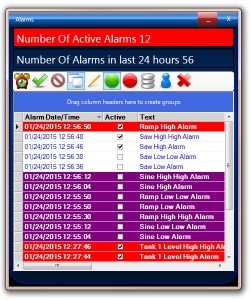
PRODUCT FEATURES
- All OPC Systems.NET components are Smart Client compatible.
- Configure both local and remote OPC Systems Service configurations manually, with CSV Export and Import, or programmatically from your own application.
- Control and modify Tag, Data Logging, Alarm Logging, Alarm Notification, Recipe, Report, and Security configurations along with and Options from your own application!
- Unlimited remote clients.
- Implement Smart Client deployment with 100% managed components.
- Use Visual Studio 2012, 2010, 2008, Expression Blend 3, and 2 to create your own applications.
- Extremely fast data update with very low CPU usage.
- Very cost effective solutions for both individual and corporate users.
- Perfect solution for OEMs to create their own SCADA / HMI software to package with their systems.
- Fast development time with no code required.
- Easy setup of trending, alarming, data logging, reports, recipe management, and security in central configuration.
- Use your own data from .NET applications.
OPC ALARM.NET COMPONENT FEATURES
- The OPC Alarm.NET component is for use in local and remote Visual Studio.NET 2012, 2010, 2008, 2005, and 2003 applications.
- 100% managed OPC Alarm.NET alarm window component.
- OPC Alarm.NET supports alarm grouping, filtering, and on-line modification.
- OPC Alarm.NET components can access both local and remote alarms from multiple licensed OPC Systems Services.
- There is no data loss in the OPC Alarm.NET component if it losses a remote network connection to other OPC Systems Services.
- Support on-line modification for all properties through toolbar or programmatic interface.
- Bind data directly to DataTable using the GetAlarmDataTable method.
- Supports custom history query.
- Alarm Logging for SQL Server, SQL Server Desktop (MSDE), Oracle, and mySQL.
- Log alarms from remote OPC Systems Services and lose no alarms on temporary network failures or database engine failures.
- Activate logging from OPC values.
- Change the database server, database name, table name, or CSV path and file name while the system is logging from OPC values.
- Supports on-line modification for all properties.
- Send out e-mails based on specified filter criteria.
- Keep track of how many alarms are currently active.
- Monitor how many alarms have occurred over a specific time period.
- Automatically update OPC Systems.NET Tags or OPC Items with alarm summary information matching specific filter criteria.
